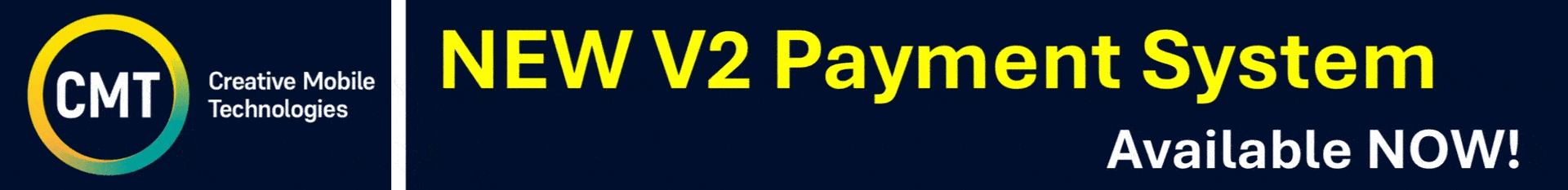Uber introduces monthly spending limits for teen accounts
- Perry Richardson

- Mar 9, 2024
- 1 min read

Uber has rolled out a new feature aimed at helping parents manage their teens' spending on the platform more effectively. The monthly spending limits feature allows for the setting of custom budgets for teens' rides and meals, directly from the parents' Uber app.
This feature offers flexibility and control, enabling parents to adjust spending limits as necessary to suit their family's needs. Uber will also notify parents when their teen is nearing the preset monthly budget limit.
To set up a monthly spending limit for a teen's account:
1. Parents should navigate to their Family profile in the Uber app and select their teen's account.
2. Within the 'Spending limits' section, parents can edit the limits for Rides or Orders.
3. Options for spending limits include:
- Unlimited: Allowing the teen to spend without restrictions.
- Limited: Enabling a custom budget set by the parent.
- No spending allowed: Preventing any orders for rides or food.
Once established, teens can view their spending limits within their version of the Uber app, giving them insight into their available budget for rides and meals. These limits are reset at the beginning of each month, with parents being charged only for the actual amount spent.